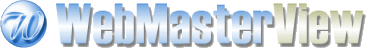April 09, 2005
View Source of Flash
If you use Flash, and want to share your work, you can now easily add a view source menu item to allow downloading the source code.
Usage :
Place the viewFlashSource.as file in the same directory as your Flash source file (FLA), and add the following line to the main timeline of your source file:
#include viewFlashSource.as
You can then specify the source URL through the flashParams HTML tag / attribute.
There are two values you can specify:
flashSource : Points to a URL to download the source for the contnet.
contentLicense : Points to the distribution / re-use license for the content.
<embed src="example.swf"
quality="high"
bgcolor="#ffffff"
width="550"
height="400"
name="example"
align="middle"
allowScriptAccess="sameDomain"
type="application/x-shockwave-flash"
pluginspage="http://www.macromedia.com/go/getflashplayer"
flashVars="flashSource=example%2Efla&contentLicense=http%3A%2F%2Fcreativecommons%2Eorg%2Flicenses%2Fby%2F2%2E0%2F" /> Adding a View Source Menu item to Macromedia Flash Content
(Via Creative Commons Weblog)