You can move everything in your wp-content to a separate domain or sub-domain (for example: media.example.com ) hosted in the same server. For this, create a sub-domain first, using your web control panel or by editing apache configuration and adding A records to DNS manually. After DNS propagated, copy all directories from your existing wp-content to the document root of your new (sub)domain. Set WP_CONTENT_DIR and WP_CONTENT_URL in your wp-config.php
define('WP_CONTENT_DIR', '/home/user/domain/example.com/media');
define('WP_CONTENT_URL', 'http://media.example.com');See Moving wp-content in WordPress Codex for more information.
Login to WordPress as administrator user, make sure that the correct theme is selected and change the uploads directory path and URL path ( Settings > Miscellaneous ).
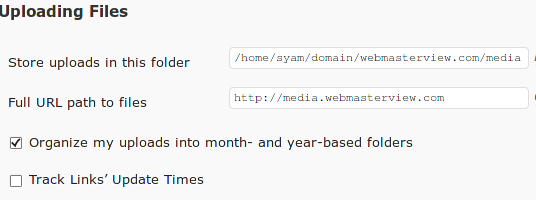
Note: Some plug-in developers don’t use WP_CONTENT_DIR, WP_CONTENT_URL constants, causing their plug-ins to get broken. The workaround, in this case, is correcting the plug-in files yourself.
See Web Site Optimization: 13 Simple Steps to know more about site optimisation techniques.
See how to move your WordPress feeds to a separate (sub)domain.
See the previous post, How to remove cruft from your apache log
