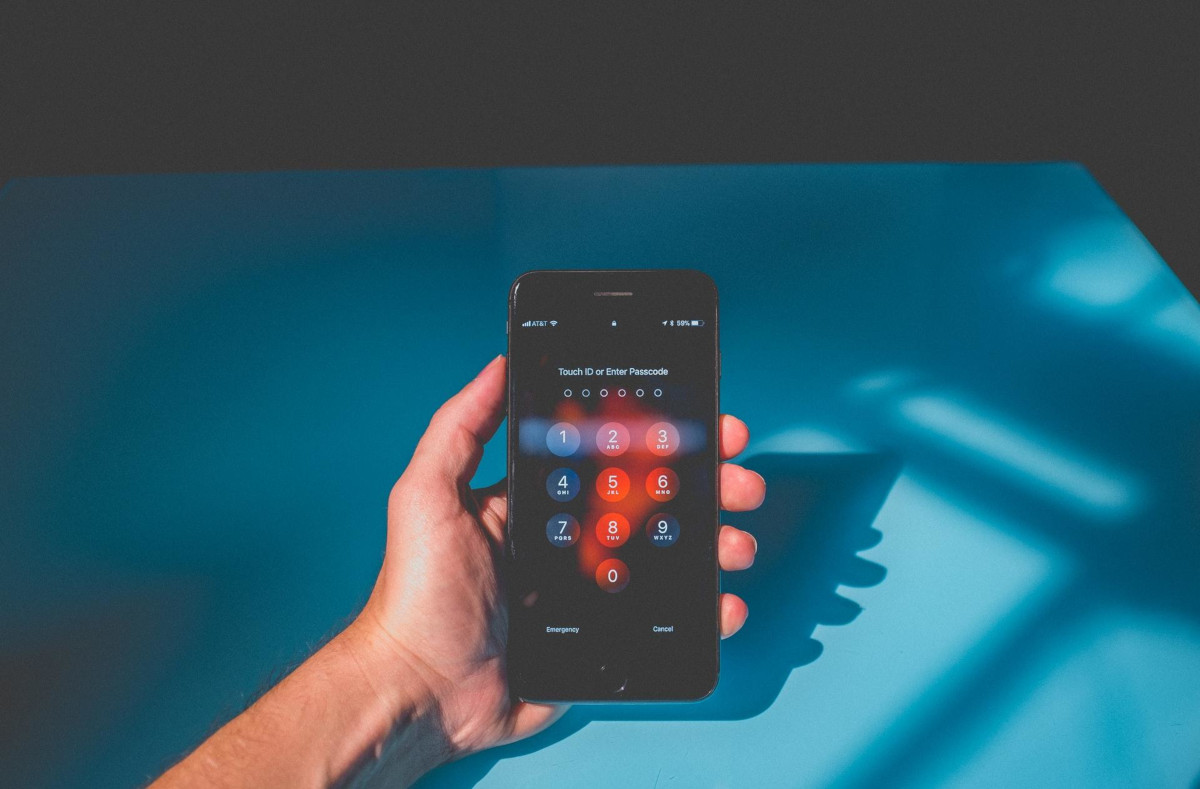
Passwords are the most common form of authentication in 2021. Password authentication is popular because it’s easy to implement. It provides an easy way to create new accounts for various systems online and offline. When used correctly, passwords can be very effective. However, due to poor password practices such as using weak passwords and using the same password for multiple accounts, password authentication is becoming increasingly less secure.
To make matters worse, billions of credentials are stolen by hackers every year. That’s because many service providers fail to store passwords securely. Therefore, relying on passwords alone poses a significant security threat for users. Even though passwords are the simplest way to verify users, they carry considerable risk. As a result, we’re seeing new authentication technologies that promise better security to emerge.
Authentication Trends in 2021
Biometric authentication is an emerging trend in 2021. This form of authentication uses biological characteristics to verify users, primarily by analyzing their physical features. When properly applied, it can help ensure that only appropriate people have access to sensitive data. Security experts anticipate that biometrics will be more commonly integrated into authentication systems in the near future.
As biometrics and other authentication technologies continue to evolve and advance, they’ll make authentication frictionless and more secure. But for now, it seems like passwords are here to stay. With so many systems using password authentication already, it’s not easy to get rid of passwords. Instead, many organizations are focusing on making their passwords more secure and reducing the risk of breaches.
Guide To Secure Passwords and Logins
Passwords are the most common way to keep your digital accounts secure and have been for quite some time. The problem with passwords is that they’ve been getting less and less secure over the years. Fortunately, there are ways to make your passwords more secure. So, what can you do to improve the security of your passwords? Here are a few tips to help you make passwords and logins more secure.
Use Strong Passwords
Using simple, non-random passwords is one of the most common mistakes people make when it comes to keeping their online accounts safe. Instead, use strong passwords consisting of at least 12 characters. Your password should have a combination of upper and lower-case letters, numbers, and symbols. When hackers can’t access your accounts with an exposed password, they’ll try to force their way through using brute force attacks. Using strong passwords can help you thwart such attempts.
Don’t Reuse Passwords
In addition to creating strong passwords, make sure that you use different passwords for the various services that you use. Many people still use the same password for several online accounts, making it easier for hackers to breach their accounts when login details are exposed in a data breach. If you use the same password, hackers can log in to your banking, personal social media, or work-related accounts using the password that has been exposed.
Use Multi-Factor Authentication (MFA)
More services are implementing better, more secure authentication practices such as multi-factor authentication (MFA). MFA provides users with the option to include an additional step between entering your password and granting access. After keying in your username and password, you’ll be required to enter a pin or one-time password (OTP) like a 6-digit number sent to your phone. Newer devices allow you to use fingerprint, face, and other biometric information as the second factor.
Use Password Manager
With so many online accounts, it’s hard to remember the passwords you use for each of them. A password manager is an online tool that you can use to generate and store strong, secure passwords and not worry about memorizing them. A password manager keeps your passwords safe and makes accessing your accounts easier. When you use a password manager, the only passwords you have to remember is the one you use to log into the password manager app.
Additional Ways to Strengthen Your Online Security
There are additional steps you take to reduce the risk of hacked passwords on the internet. The first one is by using a VPN. This tool encrypts your data and masks your IP, making it very difficult for would-be hackers to intercept information such as passwords and logins over the internet. Using a VPN for security will keep online threat actors from stealing your login credentials over the internet via Man-In-The-Middle (MITM) attacks. Besides, beware of phishing attacks. Attackers often use phishing emails to lure victims into sharing their login details. Make sure you recognise these attacks and avoid sharing your credential with organizations and scammers.
Passwords are becoming increasingly less secure. There has been a dramatic rise in the number of information breaches resulting from compromised passwords. Other advanced and more secure authentication methods are emerging, but password authentication is the simplest to implement and manage. Despite their security shortfalls, passwords are going to stick around for that reason. What we can do at the moment is take steps to make our passwords more secure.
