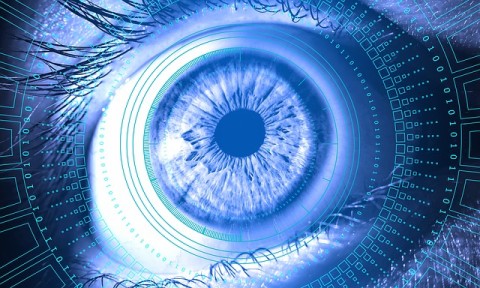
Once you start a website you expose yourself to various threats and criminals. Searching for confirmation of security when surfing the Web is only the beginning of protection and security online. But one thing is for sure, you have to protect yourself and your website once you start doing business online. Hackers go where the money goes and most of your money will be online when you have a website.
Here is how to protect it.
Ensure SSL
The lock on the browser actually means that you are using an SSL connection. But the full advantage of an SSL connection is that it can be set to work site wide and not just for certain pages. It should be enforced and not move the client around through encrypted and unencrypted networks. Information outside of the SSL connection is transmitted through plain text which can easily be stopped and hacked. It could put the entire site in danger.
Update regularly
Websites are apps and they need updates. Your website needs to be updated regularly in order to be secure against threats. For instance, you should always update the OS of the server on which your website is hosted, you should update the CMS on which your website is designed and any third party apps which are associated with your website.
Test for vulnerabilities
Any website should incorporate testing for vulnerabilities into their security routines. This is also known as penetration testing and it’s a practice that tests the application for security weaknesses that a hacker could use to breach into your website. This is a complex process but it’s extremely useful
Use secure cookies
Secure cookies can only be transmitted through SSL networks which prevents these cookies from being intercepted, especially if they hold sensitive data. Failure to secure the cookies can result in serious security issues and cause a lot of problems for you because they often contain client important data.
Protect against SQL injection
This is one of the most important steps in protecting your site against dangers of the web is to protect yourself against SQL Injection attacks is to utilize stored procedures rather than open queries to perform functions. Then, the attempts to inject SQL code into your code will almost always fail. Stored procedures often accept only the certain kinds of input and will rarely accept anything else.
Obscure header info
Obscure headers like ‘powered by…’, using the name of your server provider, Asp.Net headers and such wherever possible. This information can only aid hackers in pinpointing what they have to breach in order to get to you
– says Nicholas Baker, a tech writer for Origin Writings and 1 Day 2 write.
Protect against DoS
Denial of Service attacks uee the flooding of the servers with connections until they are overloads and won’t respond to legit requests. There is no way to prevent these in absolute terms but you can take certain measures that will resist these things. You can use, for instance, a cloud mitigation provider which can prevent these attacks. These solutions can leverage huge resources of cloud architecture to offset a load of attacks as well as block identification and blocking mechanisms for malicious traffic.
Multi-factor identification
Your website should have a Multi-factor identification which utilises an additional factor upon login like an SMS verification or time-based pin generator to verify the identity of the user. It won’t reduce the risk that someone will try to attack but it does reduce the risk of someone succeeding.
Keep backups
Backups are essential. If all else fails, you get something you can utilize to get back on your feet and not lose any valuable data.
Access based security
Access based security should block malicious traffic to your servers by examining the log files and hosting accounts to see who means to harm you. It’s best to incorporate this in such a way that allows you to check accounts at the time of the login rather than after the event.
– says Katherine Griffin, a website admin from Write my x.
Secure Your Website
Your website holds important data, both yours and that of your clients. You could truly cause yourself trouble by not checking your website for security on a regular basis. Hopefully, this checklist will help you remember everything.
