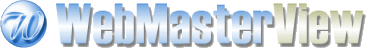Browsers
Firefox 2

Firefox 2 (Bon Echo) is released.
According to Firefox Extension Guru, you can not go directly from Firefox 1.5.0.7 to Firefox 2 via auto-update
.
Continue reading Firefox 2 →
IE7

Heard that Internet Explorer 7 is available for download.
Go on and download Mozilla Firefox 2 Preview anyway. ;-)
Opera Removed Banner and Licensing Fee

Full-featured Opera browser is now available free of charge. Advertisement banner and registration options are removed.
IE7 beta 1 Details
The first couple of things they've done are: Support the alpha channel in PNG images
...
fixes to the peekaboo and guillotine bugs
Source: IEBlog
Opera 8 Released

Opera 8 for Windows and Linux released.
New Features:
- Voice support.
- "Fit to window width" abolishes horizontal scrolling.
- Support for XmlHttpRequest.
- Easy access to useful features via a Start bar.
- Easy retrieval of closed pages and blocked pop-ups.
Firefox Secrets Book
Firefox Secrets is SitePoint's new book, written by Cheah Chu Yeow.
Acid Test for Browsers
Hakon Wium Lie, chief technology officer of Opera Software challenges Microsoft:
Microsoft now has the chance to redeem itself with regard to Web interoperability. All it needs to do is make sure IE 7 passes the Acid2 test before shipping.
...
To the Web community I want to say: Microsoft has now been challenged. They will respond, if enough people remind them of the challenge. Please remind them. And, when IE 7 is released, make sure this is the first thing you type into it:
Anne says that this test could expose some bugs in "better browsers" as well.
Opera Fixes IDN Spoofing Bug

Opera released the second Beta version of its next browser (8.0 Beta 2). It includes an answer to the recent security debate over Web site spoofing.
Download Opera (8.0 Beta 2)
Continue reading Opera Fixes IDN Spoofing Bug →
Firefox 1.0.1 (Security Update)

Firefox 1.0.1 is released. This is a security update. IDNs are now displayed as punycode.
Continue reading Firefox 1.0.1 (Security Update) →
Google Hires Firefox Developer
Google hires Firefox developer.
Let's start the "Google browser" rumour again! ;-)
Internet Explorer Lost 30% of Browser Market
Robin Good says that Internet Explorer Has Now Lost 30% Of The Browser Market
Continue reading Internet Explorer Lost 30% of Browser Market →
Firefox Secrets
Because many people reach this page searching for how to view firefox cache, I am adding that information too: Just type about:cache in the address bar and press Enter. -March 25, 2005
Mozilla Firefox has some hidden preferences that can be manually added to configuration console (about:config) and tweaked to improve its performance.
Fix a memory leak in Firefox 1.0
Step 1. Type about:config into Firefox's Address Bar and press Enter.
Step 2. Right-click any row, then click New, Integer. Type or paste the following preference name into the dialog box that appears (this is a hidden preference that doesn't exist in the Configuration Console until you create it):
browser.cache.memory.capacity
Step 3. Click OK, then enter the following integer number into the next dialog box, representing 16 MB of RAM for the cache:
16000
Step 4. Click OK to close the dialog box, then close all instances of Firefox and restart it.
Speeding up the maximizing of Firefox
Step 1. Use about:config to create a new, Boolean value. Type or paste the following string into the dialog box that appears:
config.trim_on_minimize
Step 2. Click OK to close the dialog box. Change the value from "true" to "false" and restart Firefox.
...
Setting this item to "false" may noticeably slow down other applications while Firefox is minimized, if your PC has less than 256 MB of RAM. If so, change the setting back to "true."
Related: Firefox Secrets (Book)
'application/xhtml+xml'
... if you are using the usual HTML features (no MathML) and are serving your content as text/html to other browsers, there is no need to serve application/xhtml+xml to Mozilla. In fact, doing so would deprive the Mozilla users of incremental display, because incremental loading of XML documents has not been implemented yet. Serving valid HTML 4.01 as text/html ensures the widest browser and search engine support.
Mozilla Evangelism Guidelines
If you care about a free and open web which is not controlled by a few, then get involved with Mozilla Tech Evangelism and help make the web safe for standards-based browsers such as Mozilla and the other browsers based upon Gecko.
What to do if you have problems with a site
Technical Letter to Web Developer (English)
More languages
(Via Spreadfirefox )
Firefox Preview Release
A Preview Release of Mozilla Firefox web browser is released.
A new website,Spreadfirefox.com is also launched. It will be "the hub for the Firefox marketing effort, starting with a push to achieve one million downloads of the Firefox Preview Release over the next 10 days".
Mozilla Firefox 0.9 Released
Mozilla Firefox 0.9 released.
Continue reading Mozilla Firefox 0.9 Released →
Make Your Web Site Work with XP SP2
According to Microsoft, its Windows XP Service Pack 2 (SP2) provides "an enhanced security infrastructure that defends against viruses, worms, and hackers, along with increased manageability and control for IT professionals and an improved experience for users". Microsoft has published detailed information on the new security features in Windows XP SP2 that affect Internet Explorer, ActiveX controls, file downloads, pop-up windows etc. It explains what developers need to do to be prepared for the changes to Internet Explorer
Continue reading Make Your Web Site Work with XP SP2 →
ieCapture
The PC cousin of iCapture: ieCapture. See your site in different versions of Internet Explorer, Mozilla Firefox 0.8 and Opera 7.23.
Mozilla Firebird Renamed to Firefox, Version 0.8 Released
The standalone Mozilla Firebird browser has been renamed to Firefox. Version 0.8 is released. There is an installer for windows and a new Aqua-style theme for Mac OS X .
Download Mozilla Firefox
Multiple Versions of IE
One of the difficult challenges web designers face is making a site look consistent in different browsers and even in the different versions of the same browser. Joe Maddalone, of Insert Title Web Designs has discovered a way of running multiple versions of IE on the same installation of Windows, without any emulation software.